About AutoCAD: AutoCAD is a commercial software application for 2D and 3D computer-aided design (CAD) and drafting — available since 1982 as a desktop application and since 2010 as a mobile, web- and cloud-based app marketed as AutoCAD 360.
Developed and marketed by Autodesk,[1] AutoCAD was first released in December 1982, running on microcomputers with internal graphics controllers.[2] Prior to the introduction of AutoCAD, most commercial CAD programs ran on mainframe computers or minicomputers, with each CAD operator (user) working at a separate graphics terminal.Source -wikipedia.org
Developed and marketed by Autodesk,[1] AutoCAD was first released in December 1982, running on microcomputers with internal graphics controllers.[2] Prior to the introduction of AutoCAD, most commercial CAD programs ran on mainframe computers or minicomputers, with each CAD operator (user) working at a separate graphics terminal.Source -wikipedia.org
AutoCad 2000 Short Cut Keys (Part I)
|
Short
Key
|
Describe
the Short Keys
|
|
Manage
Drawings
|
|
|
Ctrl+N
|
New Drawing
|
|
Ctrl+S
|
Save drawing
|
|
Ctrl+O
|
Open drawing
|
|
Ctrl+P
|
Plot dialog box
|
|
Ctrl+Tab/
Ctrl+Shift+Tab
|
Switch to next / switch to previous drawing
|
|
Ctrl+Page Up/
Page Down
|
Switch to next tab / switch to previous tab in
current drawing
|
|
Ctrl+Q
|
Exit
|
|
Ctrl+A
|
Select all objects
|
|
Toggle
Drawing Modes
|
|
|
F3
|
Toggles object snap mode
|
|
F7
|
Toggle grid mode
|
|
F8
|
Toggle ortho mode
|
|
F9
|
Toggle snap mode
|
|
F10
|
Toggle polar mode
|
|
F11
|
Toggle object snap tracking
|
|
F12
|
Toggle dynamic input mode
|
|
Manage
Screen
|
|
|
Ctrl+0 (zero)
|
Clean Screen
|
|
Ctrl+1
|
Property Palette
|
|
Ctrl+2
|
Design Center Palette
|
|
Ctrl+3
|
Tool Palette
|
|
Ctrl+4
|
Sheet Set Palette
|
|
Ctrl+6
|
DBConnect Manager
|
|
Ctrl+7
|
Markup Set Manager Palette
|
|
Ctrl+8
|
Quick Calc
|
|
Ctrl+9
|
Command Line
|
|
Manage
Workflow
|
|
|
Ctrl+C
|
Copy object
|
|
Ctrl+X
|
Cut object
|
|
Ctrl+V
|
Paste object
|
|
Ctrl+Shift+C
|
Copy to clipboard with base point
|
|
Ctrl+Shift+V
|
Paste data as block
|
|
Ctrl+Z
|
Undo last action
|
|
Ctrl+Y
|
Redo last action
|
|
Ctrl+[
|
Cancel current command (or ctrl+\)
|
|
Toggle
General Features
|
|
|
Ctrl+D
|
Toggle coordinate display
|
|
Ctrl+G
|
Toggle Grid
|
|
Ctrl+E
|
Cycle isometric planes
|
|
Ctrl+F
|
Toggle running object snaps
|
|
Ctrl+H
|
Toggle Pick Style
|
|
Ctrl+Shift+H
|
Toggle Hide pallets
|
|
Ctrl+I
|
Toggle Coords
|
|
Ctrl+Shift+I
|
Toggle Infer Constraints
|
Download:
Click Here to Download AutoCAD Short Cut Keys





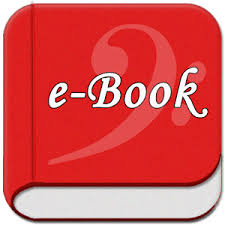





0 Comments